How to Hack WiFi Password (WEP/WPA/WPA2/+PSK) UPDATED WORKING 100%
NEW - WORKING 100%. The Beini which didn't worked is replaced and all fine now... Enjoy hacking
If you are living nearby someones WiFi hotspot and every time your laptop search for connection its showing up but you don't have passwords. Or you just want to steal someones WPA/WPA2 Wi-Fi hotpots key or passwords. Don't worry...
In this tutorial I’ll show How to hack a WPA/WPA2 Wi-Fi connection through a bootable USB.
THINGS YOU WILL NEED -:
1. A USB pen drive.
2. beini.iso file. [Download beini.iso]
3. UNetbootin software to make your USB drive bootable. [Download UnetBootin for Windows, Mac or Linux]
4. A Dictinary File For WPA 2 Crack
[Best Dictionaries Ever On Internet]
4. A Dictinary File For WPA 2 Crack
[Best Dictionaries Ever On Internet]
Some few steps you would have to do (WEP):
1. Write beini.iso on your USB by UNetbootin. Set everything according to this image below.
2. After finishing restart your PC and boot it from your USB.
3. If you were successful to boot up then you should see something like this. Click Minidwep-gtk.
4. Click OK.
5. Now Minipwep-gtk program will open. Click Scan.
6. Select a wireless network(should have Client) from the list. And click Launch to start cracking process.
7. Sometimes it take a while according to your victim connections, IVS value and password strength. So keep patience.
8. If it finds a password, it should appear like this.
To crack WPA/WPA2 follow this image instruction.
RESTART YOUR PC AND BOOT FROM YOUR OS THEN ENTER THE FOUND PASSWORD..
HOPE IT'LL WORK
HOPE IT'LL WORK
IF YOU HAVE SUCCESSFULLY CRACKED IT THEN PLEASE LEAVE A COMMENT AND LET ME KNOW....YOU CAN ALSO LEAVE A STATUS ON Facebook Solutions
U CAN ALSO BECOME A PART OF COMMUNITY HERE
Facebook GroupAnurag Creative Works®
All Copyrights Reserved.
FOR THOSE WHO HAVE DIFFICULTIES WATCH THIS VIDEO







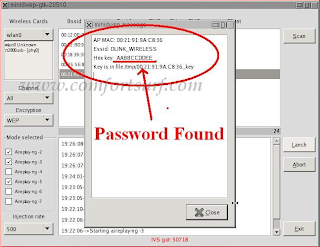

.jpg)







booted from usb but the minidwep thing is no where to be seen
ReplyDeletecan i ask something? I install beini.iso exactly but when i was launch it and click the gtk. the message box said "No Wireless Card Found". but i always detect Wifi Signal.. how could i fix this? Thanks...
DeleteHow To Hack Wifi Password (Wep/Wpa/Wpa2/+Psk) ~ Windows 10 >>>>> Download Now
Delete>>>>> Download Full
How To Hack Wifi Password (Wep/Wpa/Wpa2/+Psk) ~ Windows 10 >>>>> Download LINK
>>>>> Download Now
How To Hack Wifi Password (Wep/Wpa/Wpa2/+Psk) ~ Windows 10 >>>>> Download Full
>>>>> Download LINK Eo
How To Hack Wifi Password (Wep/Wpa/Wpa2/+Psk) ~ Windows 10 >>>>> Download Now
Delete>>>>> Download Full
How To Hack Wifi Password (Wep/Wpa/Wpa2/+Psk) ~ Windows 10 >>>>> Download LINK
>>>>> Download Now
How To Hack Wifi Password (Wep/Wpa/Wpa2/+Psk) ~ Windows 10 >>>>> Download Full
>>>>> Download LINK u6
yeh dude it works
ReplyDeleteNO IT DOES NOT WORK STUPID
DeleteNO IT DOES NOT WORK STUPID
Deleteit is showing that 'dpkg' is not recognized as an internal or external command. What should i do now??
ReplyDeletetry to follow the steps again or boot again.. coz dpkg error comes with your system :(
DeleteAnd in which step it says dpkg is not recognised as an external or internal command. Elucidate
DeleteAnd in which step it says dpkg is not recognised as an external or internal command. Elucidate
Deletehows about wpa/wpa2? where can i get those dictionary?
ReplyDeleteI have mentioned above the url for dictionary
DeleteIt is
http://piratedhacker.blogspot.in/2013/07/wpawepwpa2-cracking-dictionary-wordlist.html
How is dictionary being used here?
ReplyDeleteA program couldn't be a antaryami or someone who knows everything. It needs help as what we need if we cant find smthing
Deleteperfect thanks!
ReplyDeleteThanks
Deleteand WElcome
Thanks
Deleteand WElcome
I've opened the minidwep-gtk but it says that no wireless card found? Please help
ReplyDeleteThnaks for the tutorial , but it says no wireless card found when i click on Minidwep-gtk. What should i do now. Please tell.
ReplyDeleteWaiting for your reply
Thnaks for the tutorial , but it says no wireless card found when i click on Minidwep-gtk. What should i do now. Please tell.
ReplyDeleteWaiting for your reply
i have clicked on Minipwep-gtk but it says no wireless card found, is it my my pc problem or i have missed something...?
ReplyDeleteperfect excellent thanks
ReplyDeletehello can you make a video ?? please
ReplyDeletehttp://www.youtube.com/watch?v=2FJhA-SvocQ
Deletei can open deafaut but i can open the second thing beini but there is ni minidwep help me plz
ReplyDeleteTry Booting Again
DeleteCan I know what is the used of dictionary here ? It prompt 'use your dictionary' . and I dont know how to use it ?
ReplyDeleteIt needs some keyword to search a proper password.
Deleteyou can get one dictionary from above link ( in Description )
JUst download and browse that whn it asks
It needs some keyword to search a proper password.
Deleteyou can get one dictionary from above link ( in Description )
JUst download and browse that whn it asks
can you tell me how to use dictionary, i have download that file, but, i don know where to put it...
ReplyDeletewhen it will ask for dictionary. If you are hacking WPA2 it will ask for it just then browse that and let it be loaded
DeleteThis comment has been removed by the author.
ReplyDeleteThis comment has been removed by the author.
ReplyDeletethere is no minipwep-gtk shown. only aterm,cpanel & apps icon on the bottom. Also the url you refer above was for linux os, im in win7
ReplyDeleteReboot
Deletethis is just a junk stuff, do not try to kill your time, if you will, cuz i m tired
ReplyDeleteTell me if you have problems. It works for many, May be you are too unlucky ...:P
Deletei have the same problem like Mutz Jay. the minidwep icon is nowhere
ReplyDeleteIVS NOT RUNNING AND STILL ZERO !!
ReplyDeletesir it is showing SQUASHF ERROR on booting what should i do now...????
ReplyDeleteand also showing test error device can not be started......
ReplyDeleteand also showing test error device can not be started......
ReplyDeletemin my boot there no have 10.04 live? so.. ? can i select any of choice that given?
ReplyDeleteYa u can
Deletedude.. its not working.. i couldnt see the miniwep around my desktop. im using that 12.04 live.. im tried a several tmes.. and still doesnt work properly.. can u help me..
Deletecan you confirm this can hack WPA-PSK wifi?
ReplyDeleteYap but it will need dictionary with it. You can download latest BEINI from Searching Google
ReplyDeleteIf you like your hack, you can keep your hack. BHO
Deleteyour tutorial is one of the best i've seen ...just that am having same the same problem as the miniwep is nowhere to be found...am using the latest unetbootin and latest beini 1.2.5..theres an option when it boots up whether to select default boot///beini 1.2.5// and another option which i cant remember...whenever i tried to select the beini boot ...it froze....hence i just leave it to default boot and the same thing ...theres no miniwep...pls help
ReplyDeleteSorry but you may be having Issues in the Newer Version, Although What I can Say About the older one // it is there...
DeleteFIXED ALL NEW PROBLEMS
DeleteUPDATED DOWNLOAD LINK
FIXED ALL NEW PROBLEMS
DeleteUPDATED DOWNLOAD LINK
hey pirate ive been tryin 2 get this up nd running anf no luck. It is given me the SQUASHF error and not booting tto any form of desktop please help
ReplyDeleteHave u download the version I have given the download link of
Deletesir its not workin
ReplyDeletesir its not workin
ReplyDeleteI did all the above and when i booted from the stick i couldn't use my mouse and the program you told me to open wasn't there. Any help?
ReplyDeleteBro I have updated the TUTORIAL with a VIDEO so If you can watch that hope you will understand then..
DeleteThis comment has been removed by a blog administrator.
ReplyDeleteThis comment has been removed by a blog administrator.
ReplyDeleteits not working :( any one help me ... just show all wifi single but dont crk wpa/wpa2 :(
ReplyDeleteI don't get to open minidwep-gtk-30211.iso. I end-up whit a screen rolling whit a lot of code and stop whit `` don't find SQUASHFS SUPERBLOCK on sda`` ???
ReplyDeleteThis comment has been removed by the author.
ReplyDeleteThis comment has been removed by the author.
ReplyDeletei cannot find dictionary where it is
ReplyDeleteI have included a VIDEO in the tutorial you can watch to know what mistake you are doing,,, :)
Deletei cannot find dictionary where it is
ReplyDeleteOkay bro I will manage to make one link.. a direct one but till then else of .sx change it to .com
ReplyDeleteNyc and Thanks For Sharing For More
ReplyDeleteGames or crack Softwares
is there any download link for beini?
ReplyDeleteWill this WiFi cracker work if I am using an external wireless network card? Or does it just work with the built in wireless card?
ReplyDeleteAnyone. It will work on both
Deletestill working?
ReplyDeleten
ReplyDeleteMinidwep-gtj is no where
ReplyDeleteminidwep-gtk show message , No wireless card found
ReplyDeletePlease Help me to solve this problem
All blogs provides the Netgear Nighthawk Router Solutions for you
ReplyDeletehttps://nighthawkrouterlogin.weebly.com/
https://www.vingle.net/posts/2732752
https://study.mdanderson.org/eportfolios/2424/Home/How_to_Check_Your_Nighthawk_Router_for_Malware
http://mywi-fiext.over-blog.com/2019/11/an-all-inclusive-guide-to-reset-netgear-nighthawk-ac1750-router.html
https://utah.instructure.com/eportfolios/30119/Home/Netgear_Nighthawk_X4_AC2350_R7500_Router_Setup_Guide
https://uberant.com/article/624737-is-the-nighthawk-ac1900-wifi-router-best-for-online-gaming/
https://www.selfgrowth.com/articles/cant-access-netgear-nighthawk-router-login-page-try-these-tips
http://netgearsol.mystrikingly.com/blog/can-t-log-in-to-netgear-router-here-s-the-solution
http://nighthawkmywifiext.mystrikingly.com/blog/fix-my-wifi-devices-can-t-detect-netgear-extender-network-name
http://wifihelp.mystrikingly.com/blog/is-your-router-keeps-dropping-internet
AC1900 Netgear Extender Internet Disconnecting Issue?
ReplyDeletehttps://wifihelp.weebly.com/
How To Hack Wifi Password (Wep/Wpa/Wpa2/+Psk) ~ Windows 10 >>>>> Download Now
ReplyDelete>>>>> Download Full
How To Hack Wifi Password (Wep/Wpa/Wpa2/+Psk) ~ Windows 10 >>>>> Download LINK
>>>>> Download Now
How To Hack Wifi Password (Wep/Wpa/Wpa2/+Psk) ~ Windows 10 >>>>> Download Full
>>>>> Download LINK
How To Hack Wifi Password (Wep/Wpa/Wpa2/+Psk) ~ Windows 10 >>>>> Download Now
ReplyDelete>>>>> Download Full
How To Hack Wifi Password (Wep/Wpa/Wpa2/+Psk) ~ Windows 10 >>>>> Download LINK
>>>>> Download Now
How To Hack Wifi Password (Wep/Wpa/Wpa2/+Psk) ~ Windows 10 >>>>> Download Full
>>>>> Download LINK C9